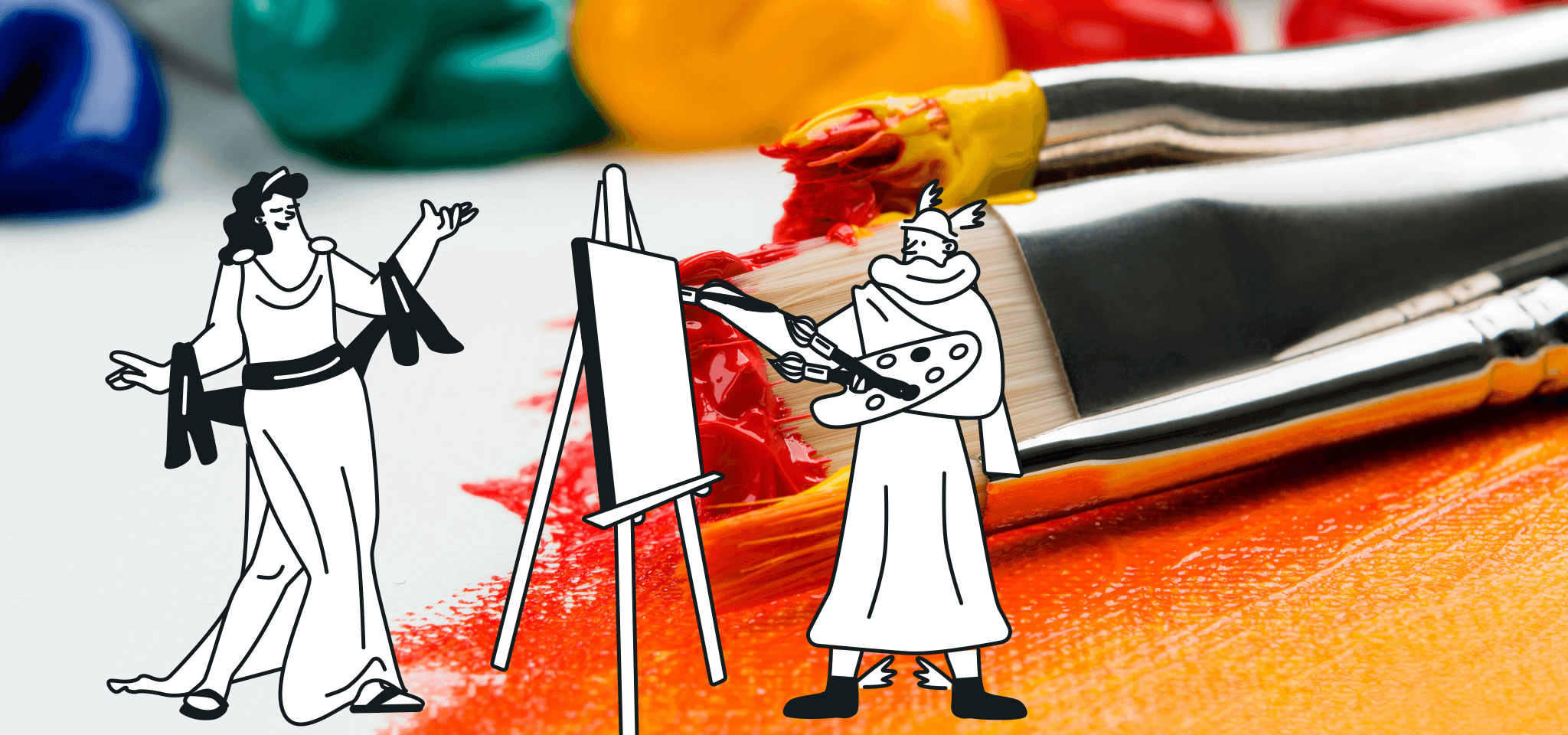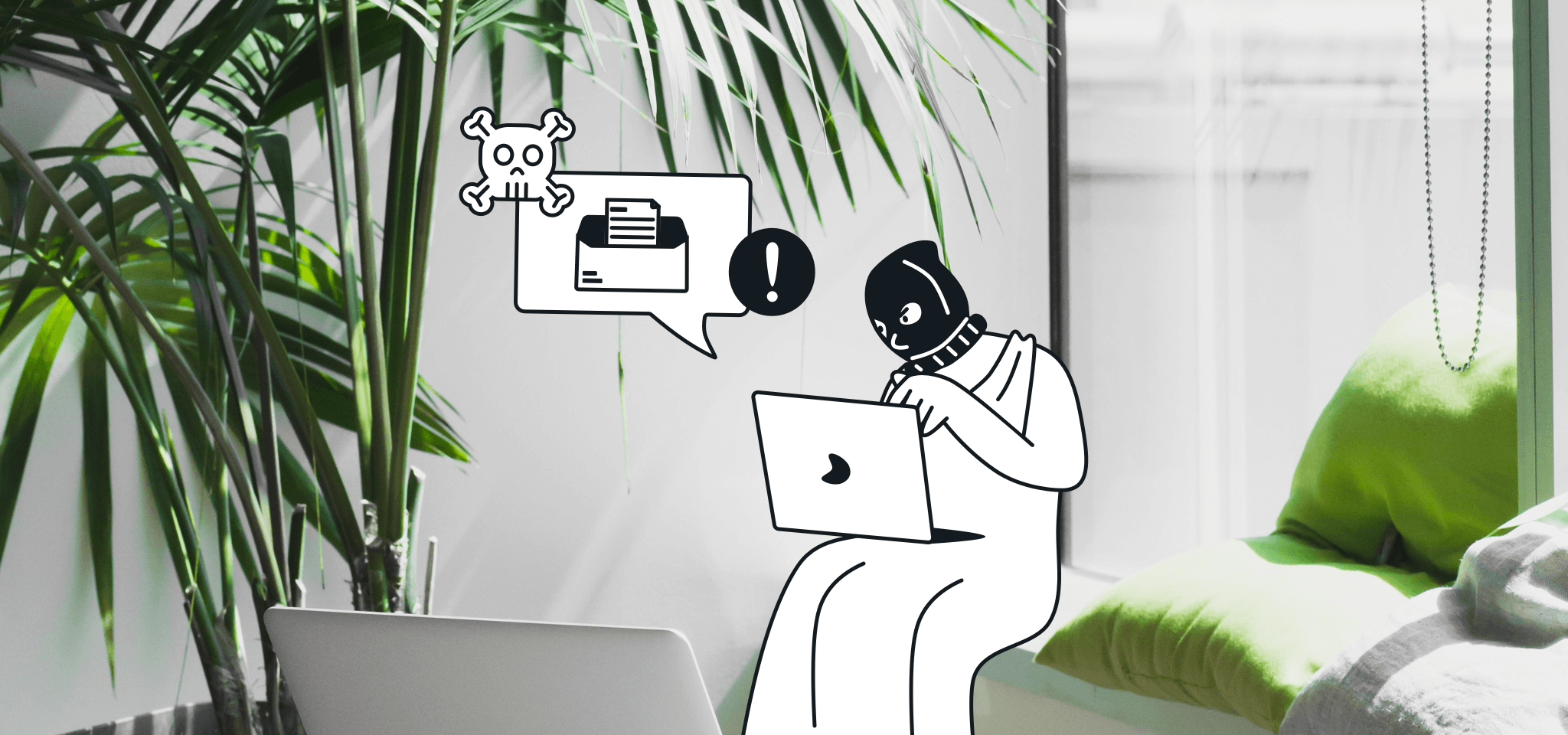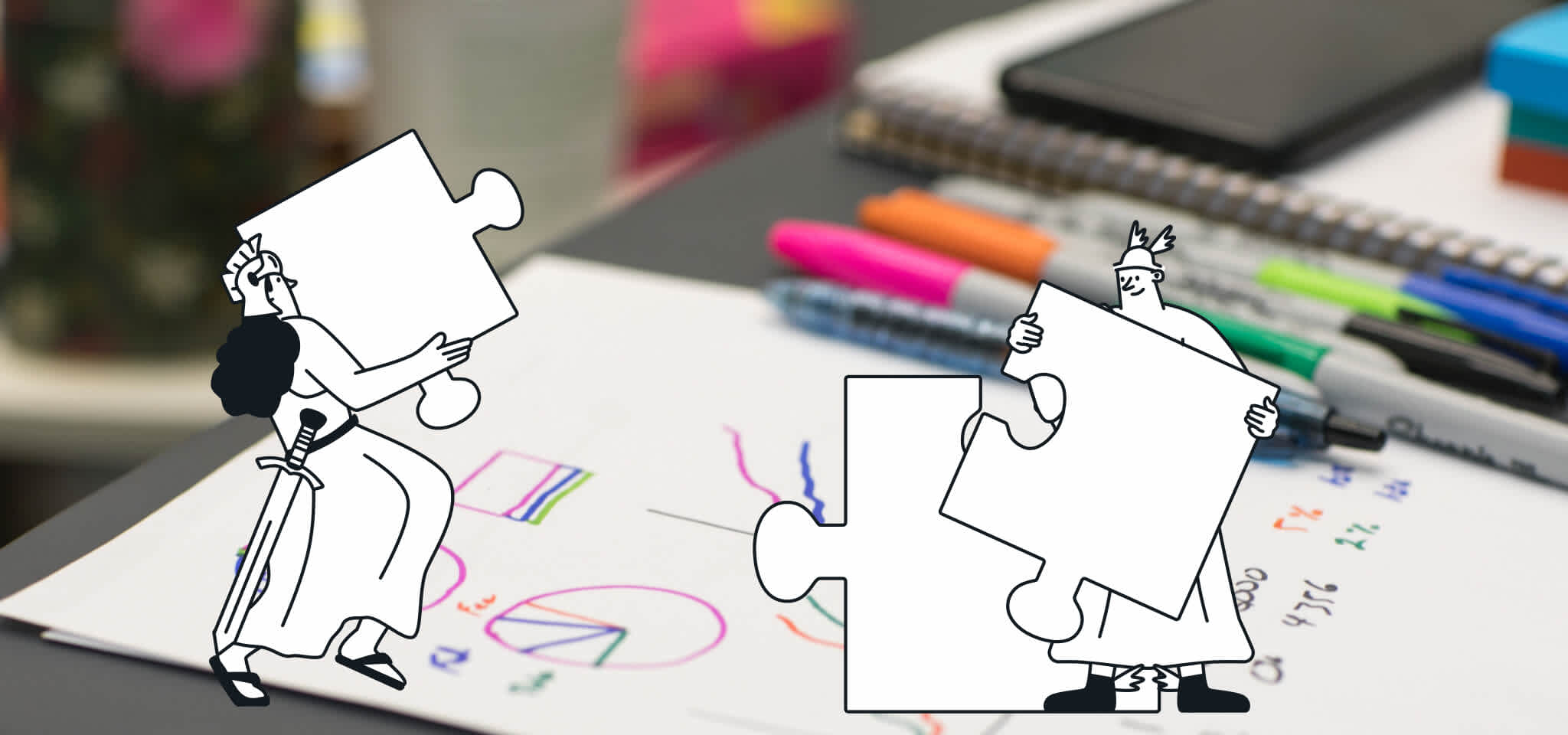Product
BUBS: Your new email sending buddy
With a new Acceptable Use Policy, we’d also like to introduce you to your sending buddy BUBS. Challenging tasks become more manageable with the help of a friend!
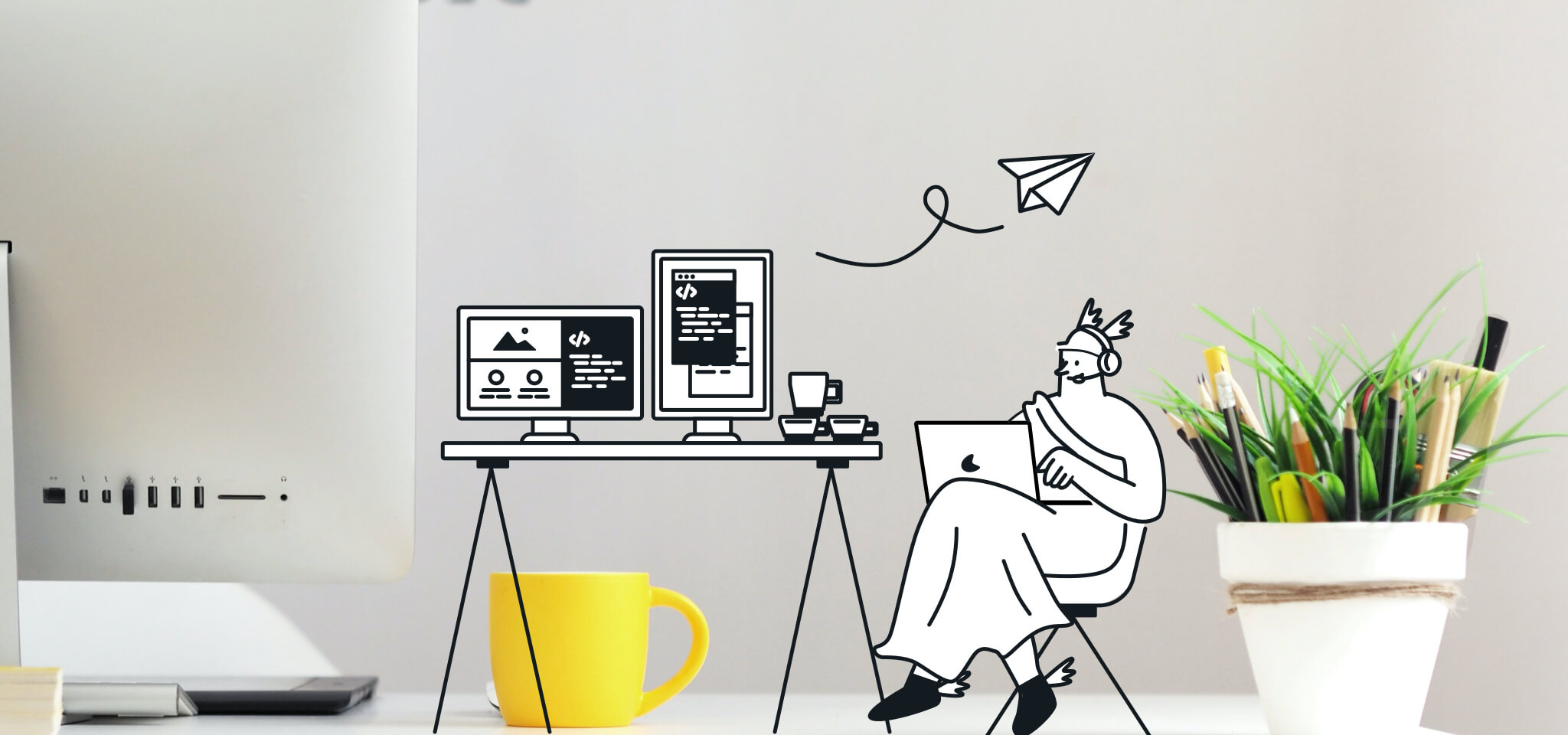
PUBLISHED ON
The raging war between spammers and ISPs has been ongoing for years now. Mailjet has been fighting alongside other ISPs to ensure the deliverability and reputation of legitimate senders trying to cut through the noise. With 30 million emails being sent through our servers each day, it’s not an easy task. Enter BUBS.
Over the years, consumers have become more educated in identifying spam, which in turn has caused spammers to refine their practices. We continue to track these trends and work to improve our algorithms accordingly. Most recently, we’ve introduced a new Mailjet's Acceptable Use Policy, a handy guide that summarizes an improved set of rules our Deliverability Team will enforce to help identify senders that follow best practices from those that don’t. With this new Acceptable Use Policy, we’d also like to introduce you to your sending buddy BUBS. Like most challenging tasks, it becomes much more manageable with the help of a friend. Who is he and how does he help? Read on and we’ll tell you all about it.
Table of contents
Table of contents
What is BUBS?
At Mailjet, we call BUBS the different email status that you want to keep low when sending a new campaign: Bounced, Unsubscribed, Blocked and tagged as SPAM (BUBS).
Bounced emails can be seen as the email version of “no longer resides at the indicated address”: if an email can’t reach the inbox of a contact, it will be returned to the sender and be considered as “bounced”.
Unsubscribed emails are self-explanatory : any recipient opting-out your emails will join the “unsubscribed” category.
Blocked emails are messages that previously came back as Bounced because the email address no longer exist; though, you didn’t clean up your contact list and tried to re-send them an email. But Mailjet identified this address addess as no longer existing. So your message to this address won’t leave our servers. It will be pinged as “blocked”.
Spam messages also speak for themselves : if one of your contacts mark one of your emails as “spam”, future messages that you’ll send to this person will immediately land in the spam folder. As you may guess, this will lead to bad stats, as your “spam” rate will increase. To this category, we can also add the messages which hit spam trap (fake email addresses that spam reporting companies use to spot bad senders), and false abuse complaints (when a recipient signal a legitimate email as spam).
Those different stats translate the global behavior of the ISPs, webmail clients and, of course, recipients of your message. The lower your BUBS stats are, the better your contact list and your message are. Otherwise, if your BUBS rates are higher than expected, you might need to review your emailing strategy and your contact lists. And, yes, your account could be quarantined.
Why is BUBS important?
We set up the BUBS threshold because it consists of the key factors in guaranteeing an optimal deliverability rate. By tracking the BUBS stats for each Mailjet customer, we can help our users understand the best practices on email sending. It also helps us quickly identify account misuse and spammers and take the appropriate action. By doing so, we can better keep our servers clean and ensure an higher deliverability for all of our good practice customers. We also think it’s important to be open and transparent about how we assess the quality of the emails that are being sent through our servers and use these to identify bad practice. We’re sharing our BUBS threshold so you, our users, are familiar with the guidelines to follow to steer clear of being flagged.
How will BUBS affect you?
If you’re like most of our users who comply with our Acceptable Use Policy and your local spam regulations in sending your email, you will most likely not be affected. You’ll be sending email to email addresses that have specifically ask to receive them and your BUBS stats are therefore most likely to be in the safe zone.
If you do practice any kind of misuse, such as purchasing contact lists from third parties or sending illegal content, your BUBS stats will most likely go up. Following this, someone from the Mailjet team might get in touch with you and let you know we’re monitoring your account closely until your stats improve.
W**hat can I do to keep my BUBS stats low?**
It’s pretty simple - follow these emailing best practices after each sent campaign:
Clean up your contact list carefully. Remove addresses of users who unsubscribed. Also remove blocked addresses and those who marked your message as spam.
You can then tweak your content to comply with what your recipients expect you to send. Adapt your sending rate to your audience. Offer relevant content. Don’t be too invasive… You’ll find a lot of good advice in our deliverability guide.
By following these tips, your deliverability rate should increase, your BUBS rates decrease and you should be back on track with your email sending.
Still have questions about BUBS or our Acceptable Use Policy? Feel free to contact our support team, who is always ready to address any of your questions. Take flight with Mailjet!