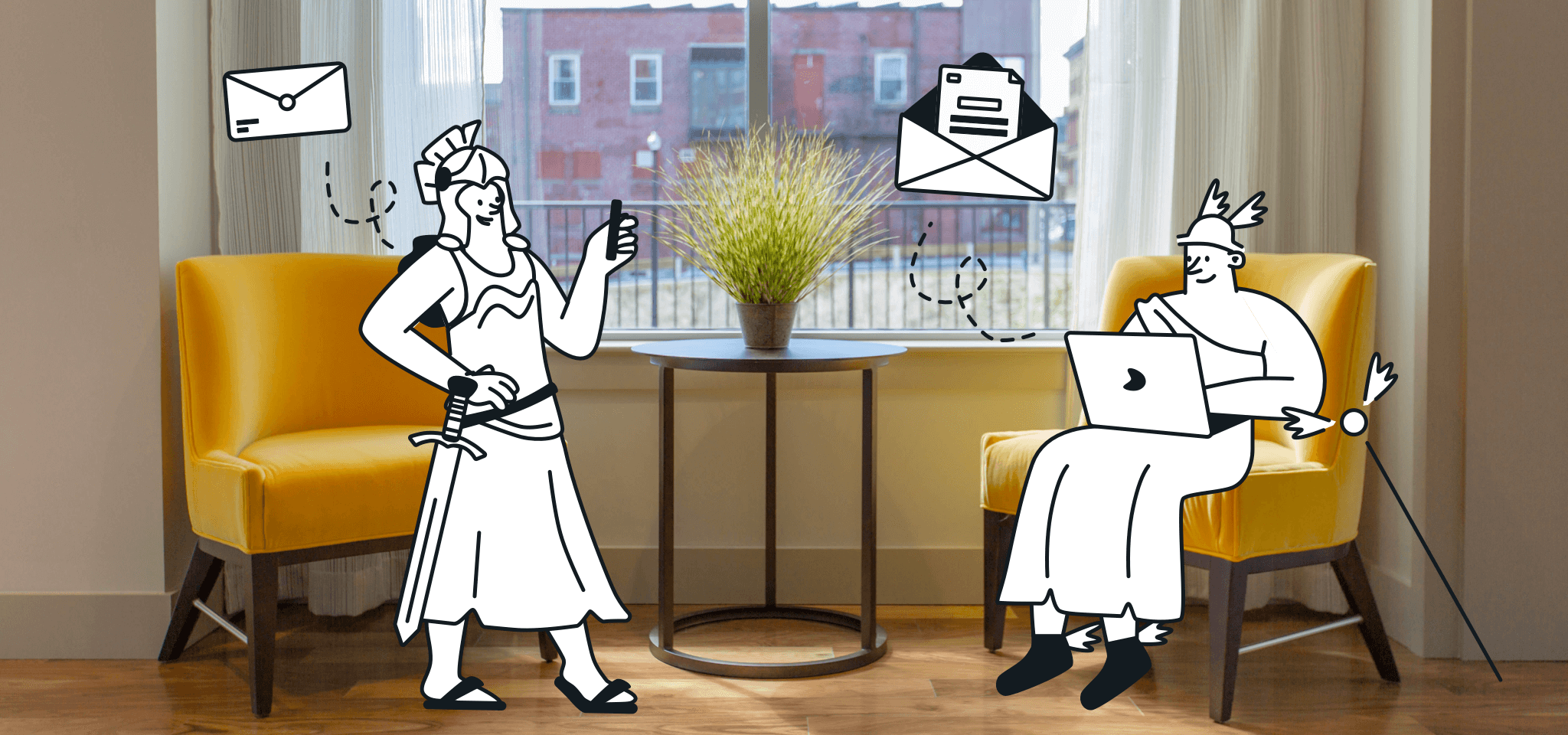Email Best Practices
How to boost your email list using SEO
Learn how to boost your email list using SEO. Top tips for experts on how to use SEO to convert, grow email lists and create leads.

PUBLISHED ON
Content + SEO + lead magnets = more emails This equation outlines for you one of the best ways to get more emails to generate leads and new business.
If you combine brilliant content with SEO and sprinkle on top amazing lead magnets, you will be able to automatically grow your email list.
So, in this article we will show you how to do exactly that. We’ll cover how to:
Find optimal topics to write about.
Create awesome content optimized for search engines.
Ensure your post brings traffic month over month.
Convert this traffic into emails.
Using this exact strategy we optimized all our top-performing blog posts, added lead magnets and then left to go on vacation.
When we came back, we had a lot of new contacts in our email list:
The best part is that thanks to proper topic research all the people in our email lists are highly interested in our services. This absolutely fundamental to create a loyal, long lasting relationship with your subscribers.
Table of content
#1 Head over to the Topic Research platform of your choice
#2 Find Topics
#1 Research the Competition
#2 Create the Article
#3 Get Backlinks
#4 Spy on Competitors and get their Backlinks
Lead Magnet
Call to Action
Topic Research
To start growing your email list, topic research is the first and most crucial step. Why, you ask? Because everyone’s Ultimate Goal is to get content ranked on top of the SERPs (Search Engine Results Pages), right?
To do that, we need to find a topic that can give us a good starting point. And spark interest in the reader.
Here are the steps you should undertake to be successful at this:
#1 Head over to the Topic Research platform of your choice
We use KWfinder because it’s user friendly and accurate.
This tool can help you find topics that haven’t been covered in-depth — but might have a huge potential.

First you need to search for something simple like “marketing” – one-word keywords are perfect.
Pick the location and language.
Select Find Keywords.
And here’s where you will see GOLD!

You’ll find all kinds of topics related to marketing:
Obviously ranking content on the keyword “marketing” will be tough – Keyword Difficulty is very high.
However, by clicking on KD – you can sort all the queries from the easiest to rank on Google.
This will highlight some very interesting keywords for you to use, like:
Online marketing service
Internet marketing secrets
The next step is to click on “Search Related Keyword” – and you’ll see the magic. 😲
Keep going through all related keywords until you see the one that makes most sense for your business. Remember, every topic you write about must help you sell your product.
#2 Find Topics
The Goal is to find the keyword with a Keyword Difficulty score of 40 or less.
If your site already has a high Domain Authority (more than 40), you will easily be able to rank articles with a Keyword Difficulty of 0-50.
In our example , writing an article about “internet marketing secrets” might be a superb idea.
Once you start clicking on “Search Related Keyword” you should be able to find queries that could get you plenty of organic traffic and at the same time has a low difficulty ranking on Google.
So to recap, after only five minutes of researching on KWfinder we found a topic that no one has covered in great depth and also has a huge potential to sell our services.
Once you’ve found a keyword that suits the requirements, you can feel confident that to reach the first page on Google will be possible with 1-5 backlinks!
Now let’s look at how you can transform this knowledge into action.
Creating the Best Content
After we have identified what we will write about, we need an in-depth understanding of the topic.
#1 Research the Competition
Find out who has already written something on the topic. You’ll want to collect the current top five articles about it. Be sure to read the posts carefully:
What do they all have in common?
How are they different?
How can we combine the best parts of each into one article?
#2 Create the Article
No grand advice here. Just sit down and write the content.
You may prefer to outsource it to a freelancer who writes well if you don’t have time to do it or if writing is not your forte.
To make sure the article ranks well on Google it must be optimized according to SEO guidelines.
One rule is to place your focus keyword (and repeat it) where necessary in your post. Otherwise, you’ve thrown your work out the window.
Here’s the 10-step procedure we use to rank any content on Google:
The H1 headline must start with and/or include the focus keyword (headline also has to be less than 70 characters).
Create your SEO title. It can be either the same or similar to your H1 headline. It must also include the focus keyword.
Use a clickbait keyword in the Headline – best, epic, awesome, deal of the year/month, etc.
Include an image in your post with the focus keyword as the alt-tag.
Drop your focus keyword in the first paragraph of the post.
Add 3-4 related keywords in the content. Try to find synonyms and terms related to the main keyword.
Make sure your focus keyword appears from 0.5% to 1% from the total content.
Make sure your focus keyword appears from 0.5% to 1% from the total content.
Also add a meta-description that includes your focus keyword.
Finally, use sub-headings that include your focus keyword.
Once you follow these rules and create a quality article (at least 1,500-2,000 words), your content will be ready to be published and to get backlinks.
#3 Get Backlinks
You need to secure backlinks to boost the rank of your content.
Essentially, Google views backlinks as votes. The more “votes” your content receives, the more important it is and thus it will rank higher on SERPs.
To make this happen, there are two killer link-building strategies that works 100% of the time.
Yes, these strategies are really that good.
Your goal will be to find pages that already link to posts that are not as good as yours. Then you need to email the site’s owner and ask if he or she would consider adding your content as an additional resource.
#4 Spy on Competitors and get their Backlinks
If your competition is a spot higher on the SERPs than you, they are probably doing something right with their link-building strategy (or something sketchy🤔).
You can use Linkody to find all your competitor’s backlinks. All you need to know is their website’s URL and Linkody will do the rest. This is how to proceed:
Find the URLs on Google.
Add them to Linkody.

Linkody will find all your competitor’s backlinks.
Reach out to the site saying that your tool would be a great addition to their resources.
Make sure you filter out the links that are from blogs (1), that your page doesn’t have (2), and are do-follow backlinks (3).
Then you can go through all the remaining websites (4) and reach out to them.

If you have managed to write an awesome post on the topic with keyword difficulty under 40 - all you need is 3-5 backlinks with Domain Authority above 30.
And your content will be on Google’s first page. Simple, huh? Next, you’re ready to work on using your content to produce leads you can use for email marketing, re-targeting or re-marketing. You choose. 😉
Leads & More Leads
Getting contact information from people who are interested in your service is costly and time-consuming. But it doesn’t have to be like this anymore. This process is now automated.
Lead Magnet
Once you have published an article and secured a couple backlinks, your post will be climbing the SERPs.
To launch your lead capturing machine, you’ll need to add a Lead Magnet. Most often this is a freebie in the form of eBook, consultation, etc.
This works by requiring people to provide their email to receive something valuable in return.

Before you design the the lead magnet, put yourself in the customer’s shoes:
The person has a problem or a need –Of course, they will use Google to seek out a solution.
They should then come across your article, which provides a solution to their problem/need.
For example, if your article is a list of “99 internet marketing secrets” – how do you create enough interest for the lead to leave you their contact information?
Offer an eBook with 150 internet marketing secrets
Or offer the chance for people to schedule a call with a professional to discuss these marketing secrets.
Find out what people experience at different stages according to the marketing funnel so that you know what could come next.
If you build your process around this and offer the site's visitor a Lead Magnet they can’t refuse – they won’t hesitate to give you their email address.
Call to Action
A call to action is a small banner that appears in the selected location and handles this “email-for-a-freebie” transaction automatically.
You can choose many types of CTAs to generate leads. Here are few options you can incorporate depending on your specific business niche:

This CTA comes in handy when you want to isolate a user’s attention on one site's section. If you have something valuable to offer, it can be effective.
Once the site's visitor has decided to leave the page, there is almost nothing that could keep the person from leaving. However, if you have a high bounce rate on your lead capture page - consider an exit intent CTA to try one last time.

If your page is incredibly engaging and readers spend lots of time scrolling through the post, embedding the CTA is a natural option.
On the other hand, if you know that your readers usually get distracted quickly and spend little time on what they should be doing, you can consider a welcome mat CTA.

Note: There’s no silver-bullet CTA, so you should test them all, and hopefully, you will find one that works the best for your audience. Also, the top performers will change over time - so the secret here is to keep testing.
But don't overthink it. 😉

In most cases, less is more, and 3 different CTAs is not a good idea, unless you want to annoy your site's visitors...
How to Add Call to Action
There are ready-made services with easy integration, amazing tracking, and several segmenting features.
On WordPress and the biggest e-commerce platforms, you can use Mailmunch.
No matter which plugin you use, the integration usually is pretty fast and intuitive.
And when it’s done, you will have the ability to collect potential customers' contact information without spending a penny.
Moreover, once you implement the CTA, you will have the final piece in place to ensure a steady flow of new leads month over month.
Pretty neat, huh?
Not to forget: Email Marketing Regulations
One important thing to add, is that GDPR requires you to clearly explain how you’ll use the person’s email and to obtain explicit consent to add them to your contact list.
Since you won’t be able to edit the call to action in some cases, a double opt-in is a recommended alternative. This way, you can confirm the person’s email and explain the type of communication for which their email will be used.

Now It’s Your Turn
Now you know the basics. Use this new knowledge wisely and offer something valuable to your potential customers.
Quickly, let’s recap:
Topic research is step number one – find a focus keyword with keyword difficulty score from 0 to 40.
Next, distribute the focus keyword and related keywords according to the 10-step guide mentioned in this post.
Then, seek out a few backlinks by reaching out to websites that mentioned inferior posts.
Finally, add a lead-magnet with a clear consent message and a CTA with an opt-in checkbox to collect addresses and grow your email list.
It is a never-ending game, but you are now ready to start playing. Go forth and conquer!
***
This post was written by Helvis Smotecks, an SEO-mastering, content-smithing marketer at Linkody.