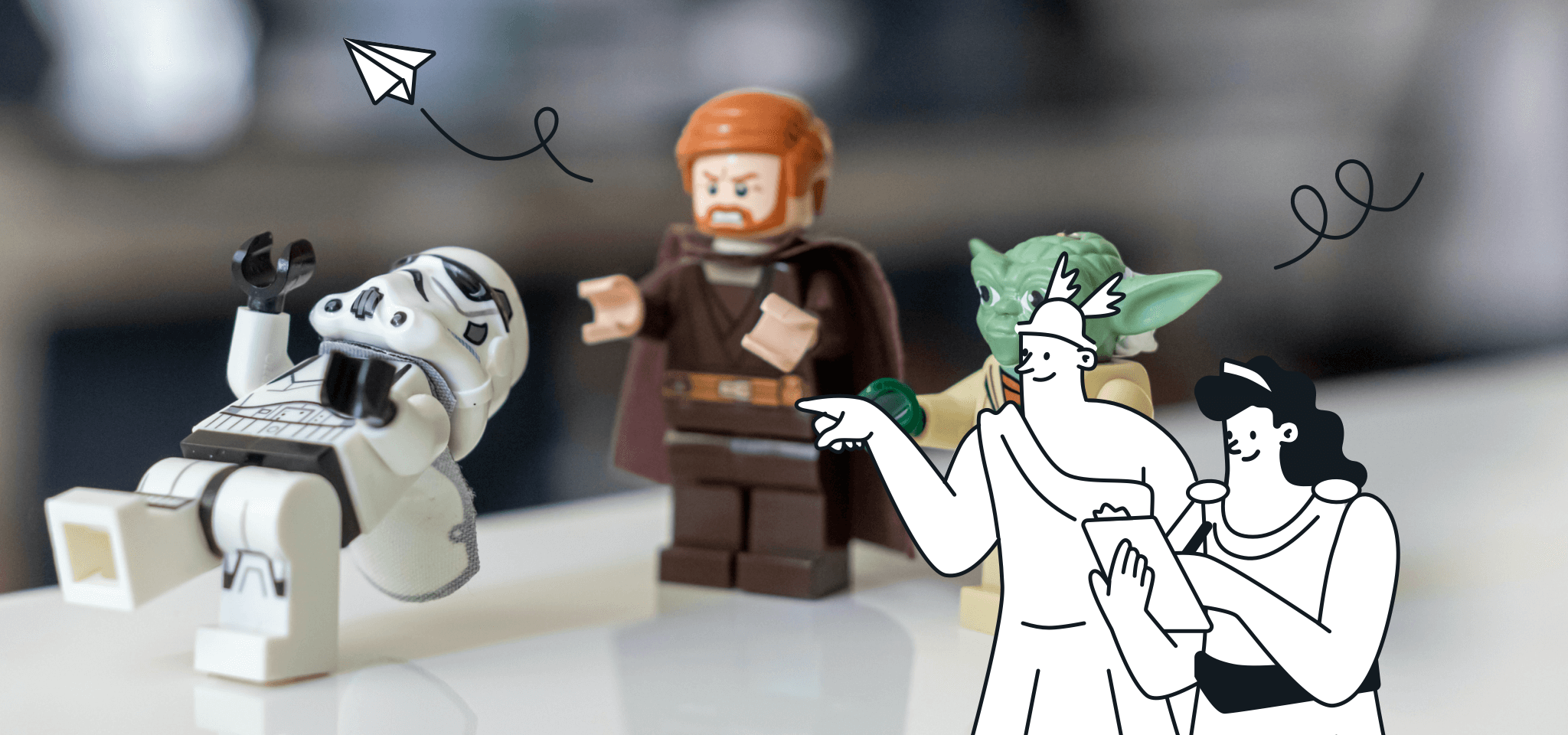Email best practices
10 email productivity apps for you to try
An updated list of the email productivity apps sure to make your life easier.
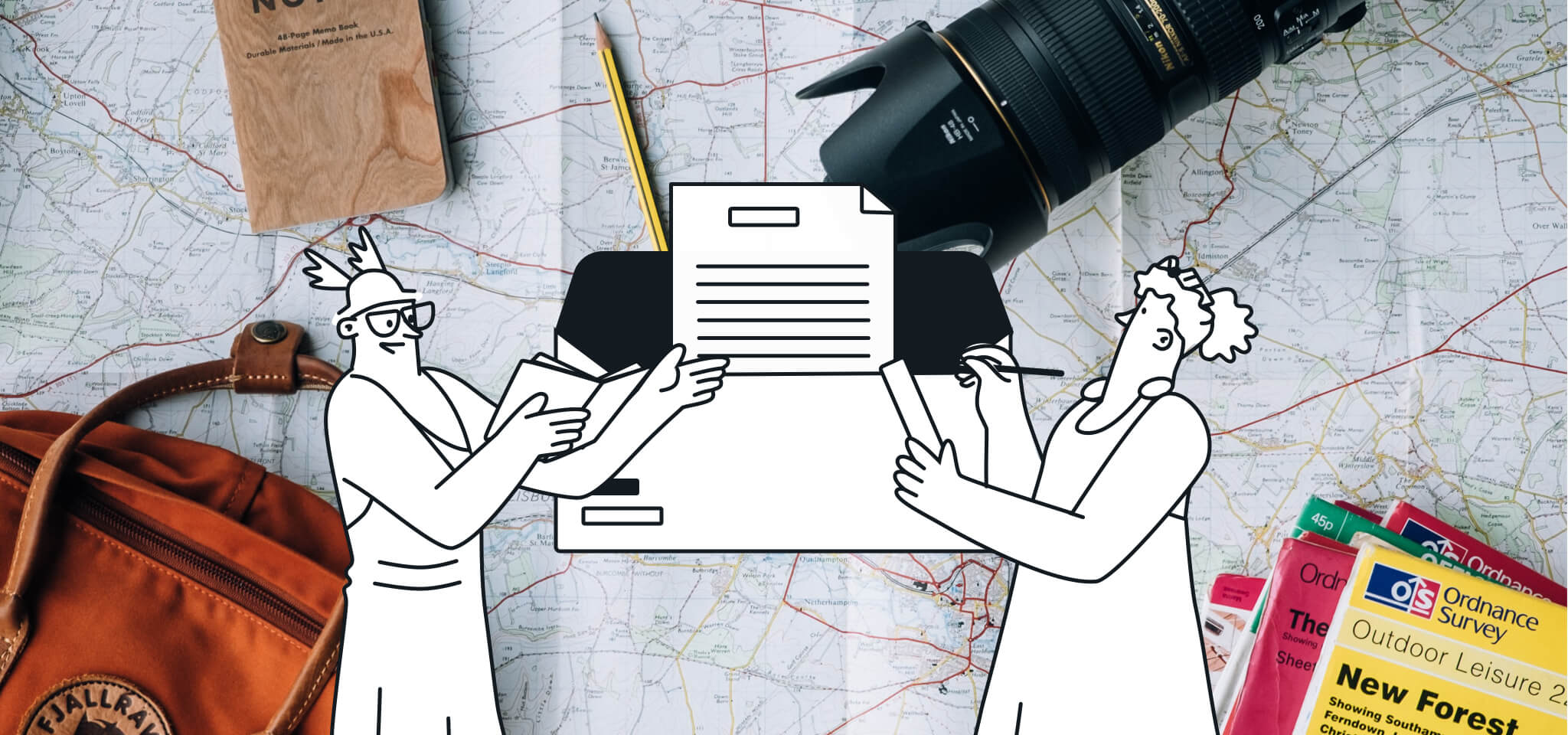
PUBLISHED ON
As an email marketer, you're likely more focused on sending emails than receiving them. However, that probably hasn’t exempted you from spending hours sorting through heaps of unwanted mail. The good news is there are several methods that can help you manage your inbox without impacting your day-to-day work.
With that said, we've rounded up some of the best email productivity apps to help clear the clutter and enhance your productivity, vouched for by some of our very own Sinch Mailjet crew.
Table of contents
1. Cleanfox
2. Canary Mail
3. Clean Email
4. InstaClean
5. Mailstrom
6. Mailbird
7. Triage
8. Streak
9. Boomerang
10. Unroll.me
The best email productivity apps
1. Cleanfox

Cleanfox. (Source: cleanfox.io)
Cleanfox is a free way to clean your inbox while simultaneously protecting the environment. All you have to do is connect your mailbox to Cleanfox, decide which newsletters you'd like to delete, and let the app clean your inbox.
One of Cleanfox's selling points is that every email newsletter produces around 10 grams of CO2, and 90% aren't even read, so cleaning your inbox has a real effect on lowering your email carbon footprint. When setting up Cleanfox, you have several options for each newsletter – automatic deletion of all messages, delete messages you've already received, or continue allowing all messages.
2. Canary Mail

Canary Mail. (Source: privateproxyguide.com)
Canary Mail provides several practical AI-based tools to help you manage your inbox so you only receive the messages you want and can focus on the tasks at hand.
For example, Sidekick AI automatically organizes your emails by categories or tabs and displays them based on your priority settings. You can also use Sidekick AI to have it summarize emails for you and even highlight important parts for quick review.
Another practical tool is The Gray Mail Cleaner. It helps you detect messages that clutter your inbox and provides options to delete or archive them in bulk. And their one-click unsubscribe feature lets you instantly opt out of unwanted newsletters. For those of you following the Google and Yahoo updates implemented in February 2024, you’ll remember that bulk senders (5000+ daily emails sent) are required to implement a single-click unsubscribe link within emails to allow recipients to easily opt out.
Canary offers three different subscription packages: a free version with a limited toolkit for freelancers, a Pro version for small teams, and a full-suite enterprise option. And its Newsletter Management feature gives you a single location to manage all your subscriptions, rather than going through them individually.
All its products are compatible with iOS, macOS, Android
3. Clean Email

Clean Email (Source: emailanalytics.com)
Clean Email surveyed hundreds of thousands of users and applied that data when designing its app, which allows you to completely clean your inbox or simply reduce the number of unwanted emails.
It saves you time by letting you group unwanted emails and unsubscribe from them all at once. You can also implement rules and filters to categorize emails into essential and non-essential. That way, you can make your desktop less chaotic and be able to focus on what's important.
You can use Clean Email on any device and with many email services like Gmail, Yahoo, AOL, and Hotmail. It also works on email apps for Gmail, Outlook, and Apple Mail.
4. InstaClean

InstaClean. (Source: instaclean.app)
InstaClean is another handy email productivity tool that guides you on how to remove undesired newsletters for an easy-to-use, automated experience.
You can start by connecting your mailbox and setting up your account in three steps. This is when InstaClean locates all the newsletters in your inbox and categorizes them by usage rate, giving you a simple way to unsubscribe in bulk. It also enables you to easily organize all your subscriptions, choosing which ones to block or keep receiving, for a neat inbox that helps you concentrate on other vital tasks.
By using InstaClean, you can save up to 18 days' worth of time per year, lower your email carbon footprint, and obtain an inbox zero. InstaClean works on both iOS and Android devices.
5. Mailstrom

Mailstrom. (Source: mailstrom.co)
With Mailstrom, you can sort through thousands of emails in one sitting and unsubscribe to them all at once. In fact, you can keep the messages you want and archive or delete those you don't need.
Instead of relying on algorithms, Mailstrom works to understand your preferences and give you easy ways to achieve an inbox zero. A single click is all you need to unsubscribe from lists and cut down on unwanted newsletters. The company also provides an additional layer of spam protection via its one-click Block feature.
Mailstrom works with popular email providers like Gmail, Yahoo Mail, and Microsoft Outlook and Exchange.
6. Mailbird

Caption: Mailbird. (Source: getmailbird.com)
Windows’ award-winning Mailbird email client helps you maintain multiple email accounts from a unified inbox. The integrated Speed Reader helps you scan emails quickly, and you can snooze non-essential messages for later to focus on essential ones.
You can also customize the layout with free color themes and integrate apps like Facebook, WhatsApp, Dropbox, and Google Calendar. Mailbird works with popular email clients like Gmail, Yahoo, Outlook, and Godaddy.
7. Triage

Triage. (Source: emailanalytics.com)
Designed exclusively for iPhone, Triage displays your unread emails like a set of cards and lets you swipe or tap to keep, archive, expand, or reply. With an interface that offers both simplicity and functionality, Triage gives you a convenient method for lcleaning out unwanted emails and, if you desire, reaching an inbox zero.
Triage comes in a free version and works with iCloud, Gmail, and IMAP. You can even access additional features for a fee.
8. Streak
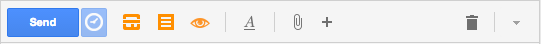
Streak. (Source: Streak)
Streak is a small CRM plugin for Google Chrome that tracks when recipients open an email you've sent and how you've interacted with them in the past. We'll admit we feel a bit “Big Brother” using this tool on our friends, but for email marketers metrics like the time when your email was viewed or opened are very helpful to track – of course only if you have the recipients’ permission to do so.
It also allows you to open a spreadsheet inside your inbox to visualize and manage your prospects and deal flow.
Streak is easy to install and automatically syncs with your Gmail account. Each email you send will include a small bar at the bottom with a Track/Untracked checkbox and the ability to schedule the email to deploy later. Say goodbye to the email black hole because you'll never again wonder if your email was received – you'll know!
9. Boomerang
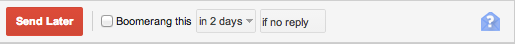
Boomerang. (Source: Google)
Boomerang is a Chrome plugin that syncs with your Gmail account. It appears as a red “Send Later” button at the bottom of every new email you create.
If your important emails get lost in your overflooded inbox or you need a reminder to follow up on an email after the weekend, Boomerang is for you. It helps you store your emails and sends them back to you at the appropriate time.
10. Unroll.me

Unroll.me (Source: Unroll.me)
Unroll.me allows you to manage all your subscriptions in one click. After signing up, the app shows all your subscriptions on one page, allowing you to quickly unsubscribe from messaging that is no longer relevant.
It also enables you to combine your subscriptions into one daily digest, The Rollup. You can view all your updates in one go and at your chosen time. It’s a win-win for both consumers and marketers; consumers have more control to open their Rollup when they're most inclined to buy, leading to a more engaged audience and higher ROI for businesses.
Final thoughts on email productivity apps
When it comes to staying productive, keeping your email inbox clean is key. Luckily, there are many tools around to help! Hit us up if we missed a tool and check out our newsletter for more useful email management tips.
***
This is an updated version of the article “5 email apps to supercharge your productivity“, by Denise Chan published in 2017 on the Sinch Mailjet blog.