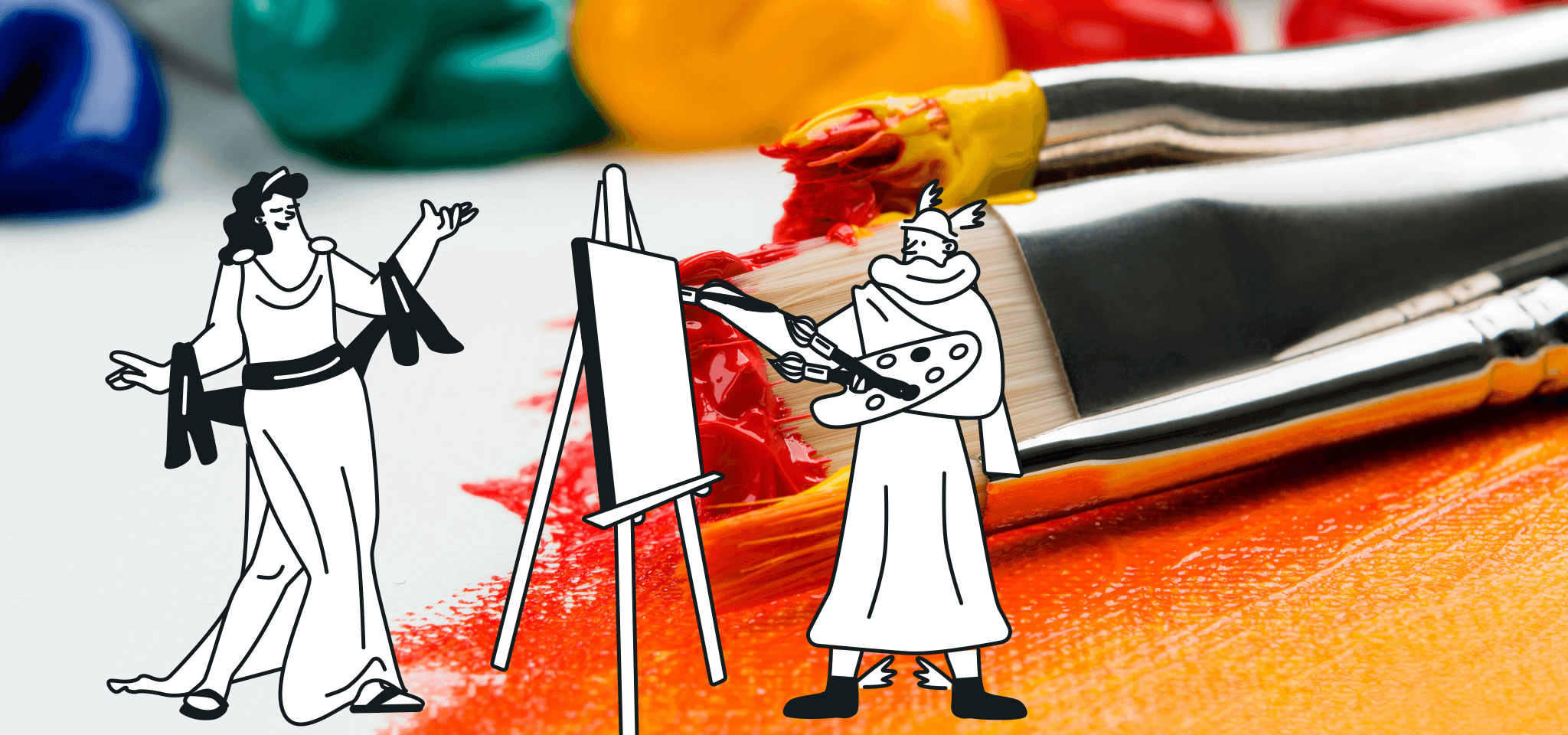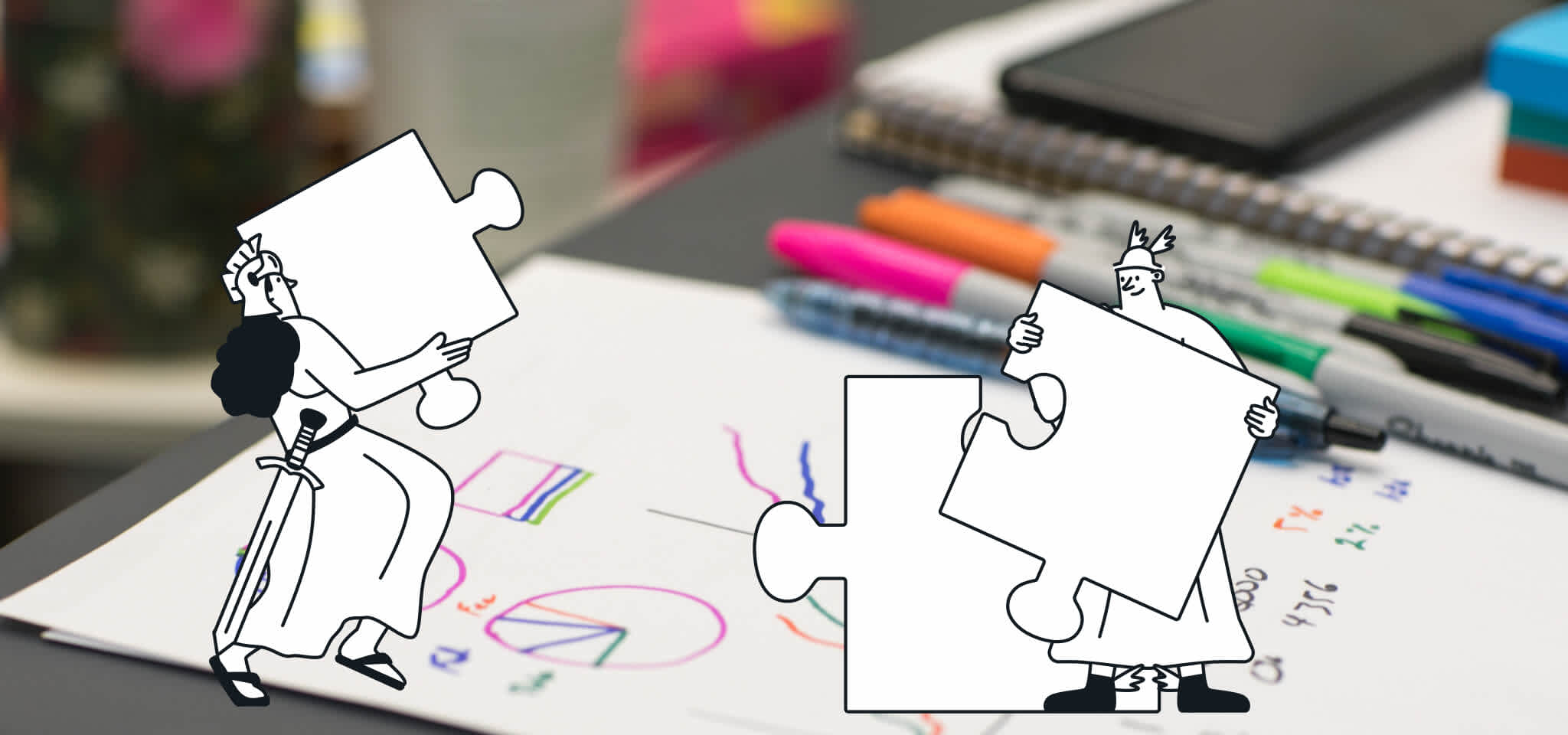Product
Email 101: Sending email using WordPress plugin
Discover Mailjet's Wordpress plugin and learn how to use it to send your marketing emails.
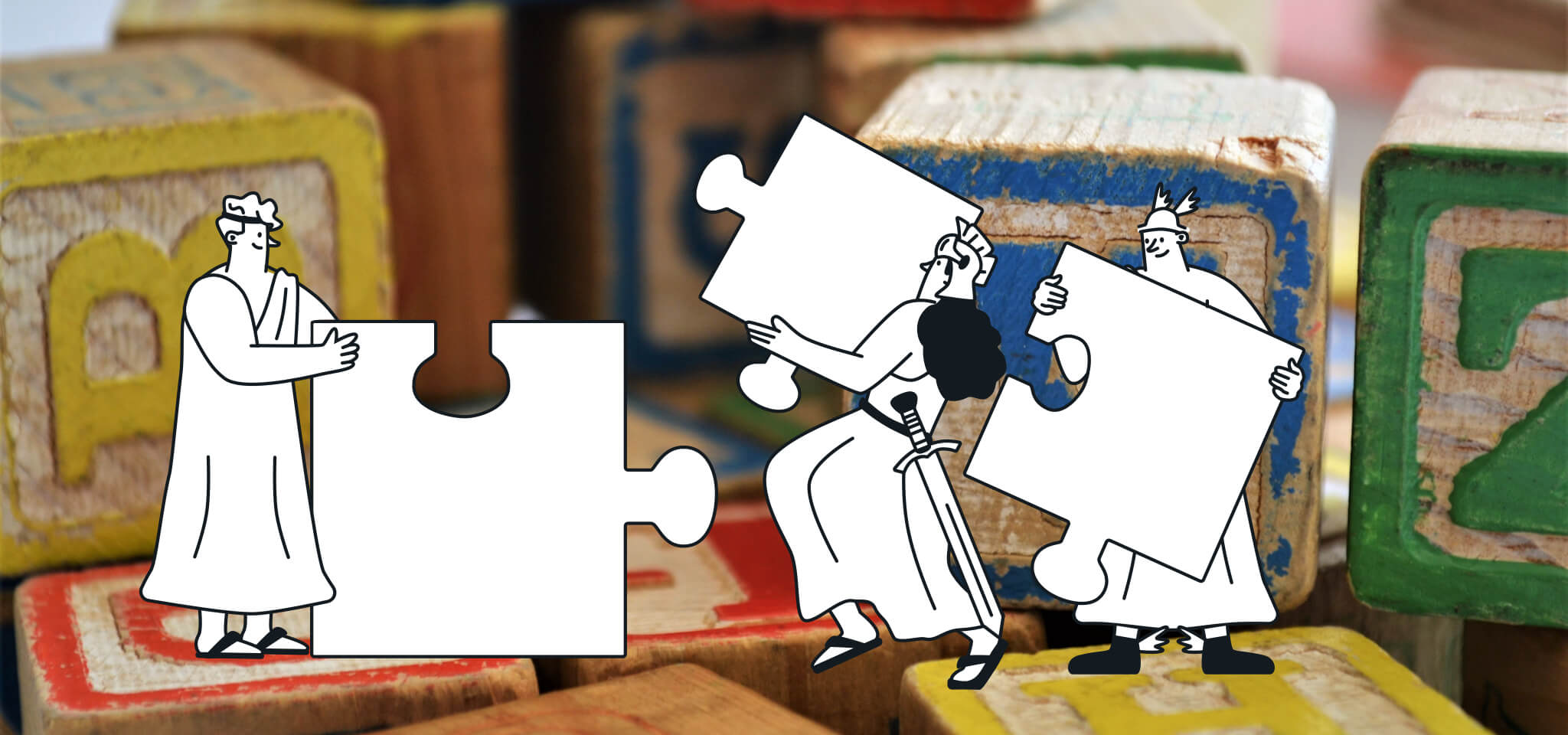
PUBLISHED ON
We’re big advocates of combining data and making email easier. The Mailjet Crew is always looking for new ways to integrate with other popular SaaS solutions to make this possible. Most recently, you might have seen our shiny new Wordpress Plugin, which allows you to painlessly connect your email program to your website or storefront.
In this week’s Email 101, we’ll be reviewing how to set up a newsletter widget in your Wordpress account.
So you’ve got people coming to your Wordpress website already, why not collect their email addresses so you can engage with them further through email marketing?
Note: This plugin is temporarily unavailable for download in the WordPress directory as updates are in the review process. We are actively working to make it available as soon as possible. The Mailjet plugin is also available in the GitHub repository where it can be downloaded and added manually.
Wordpress plugin for data capture
Use your Email Service Provider plugin:
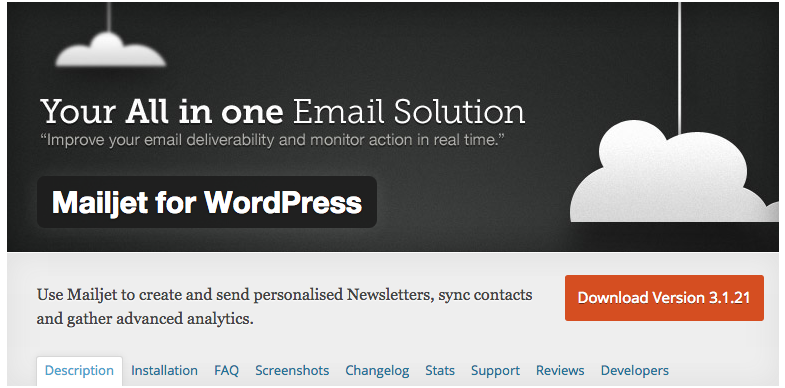
By installing the Mailjet Wordpress plugin you will be able to:
Send transactional and marketing emails from your WordPress site
Easily sync and create contact lists with personalisation variables;
Have the insight you need from a real-time dashboard showing opens, clicks, geographies, average time to click, user agents and more
Use the built-in signup widget, so your visitors can sign up directly to your Mailjet mailing lists.
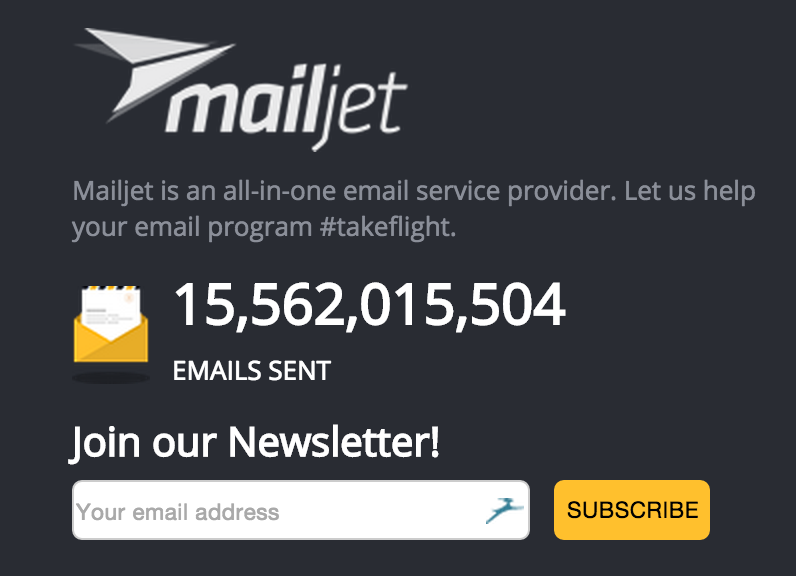
Here is an example of a widget used at the bottom of a Wordpress website, to have users opt in to receive email newsletters.
This type of plugin will easily allow you to collect user’s email addresses when they opt in to receive your emails and also set up your website to send out triggered emails based on their actions on the website.
Popup plugins:
In a recent post by my colleague Denise, we saw different ways of collection email addresses. One other way you can ask users to opt in for your emails is by setting up a popup message on a specific page on your wordpress website and ask them for their email. There are numerous Wordpress plugins available on this. This is how it could look like if done neatly and providing clear description on what the emails would be about:
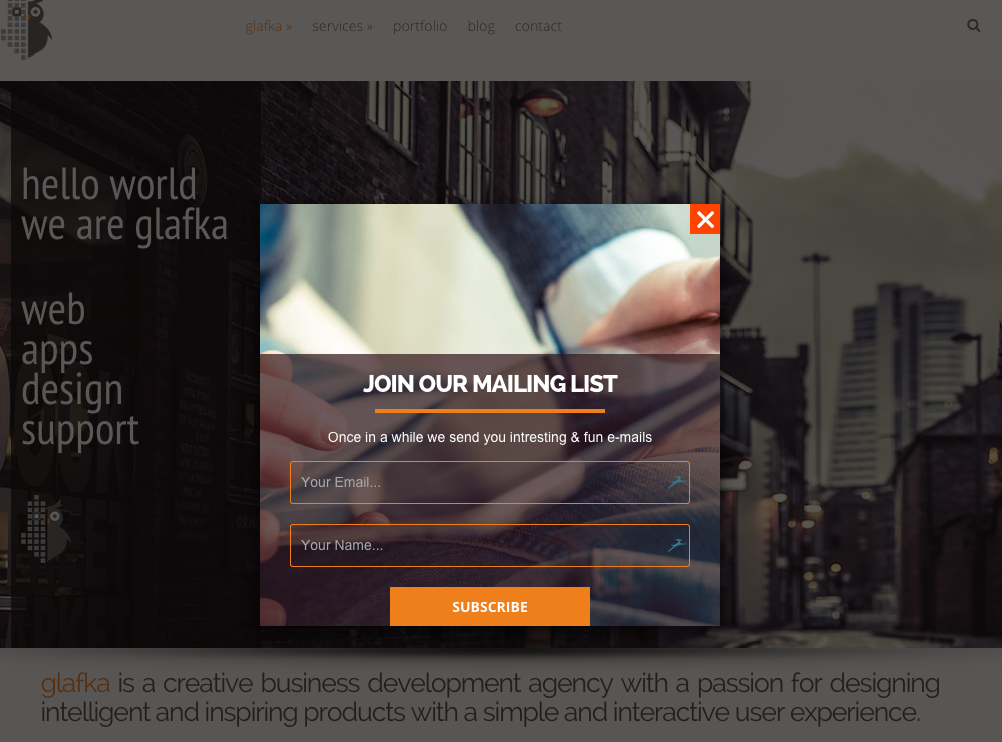
Here we can see how Glafka has created a popup form capture on their website effectively. Majority of times, I find this intrusive and to be honest, quite annoying. However if you make it clear the value the user is getting from signing up to your mailing list and also making sure that the popup doesn’t show immediately as the user lands on the website, then this can be an effective method of putting your Wordpress site to work.
Maintain your CMS and Email on one platform
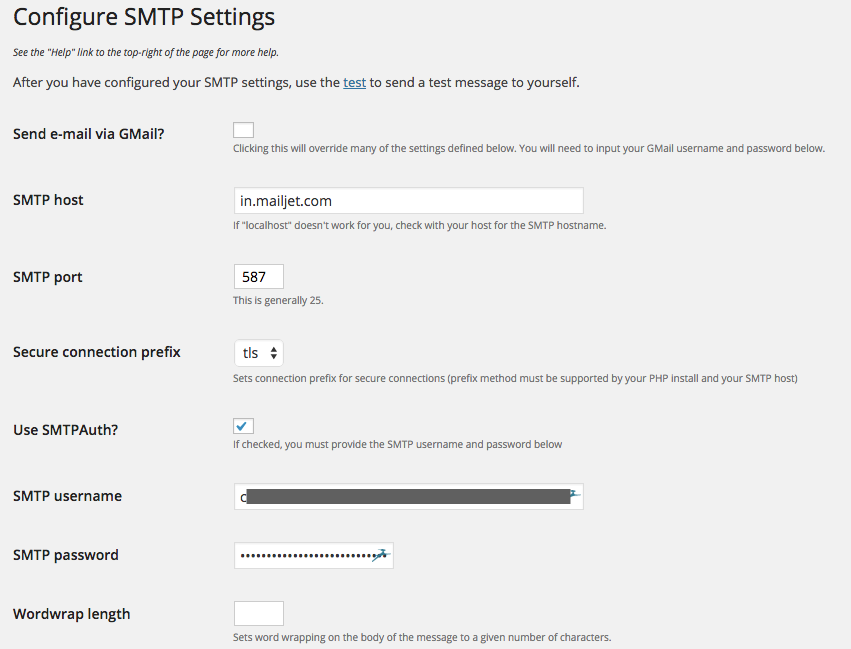
You can configure your Wordpress site to send marketing emails using your favourite Email Service Provider. Access the menu shown above by going into ‘Settings’ on your Wordpress backend and entering the required information.
By doing this you replace the default ‘wp_mail()’ function with Mailjet’s enhanced SMTP relay. This means instead of sending emails blindly through your default web server without knowing if the emails actually get delivered, you can now send your transactional and bulk emails with improved deliverability and tracking.
Now your web admin and marketing teams can maintain and market all from one single platform: Wordpress.
Are you finding our Email 101 series helpful? If so, keep an eye out for our Mailjet Flight Academy curriculum soon available for free! Launched Summer 2015.