Development
How to increase retention with the Parse API app
Linkedin, Airbnb, Disqus have this system in place. A "reply by email" system. Why your app might be missing out if you're not currently using this.

PUBLISHED ON
You’re probably using one (or a few) of these. Linkedin, Airbnb, Disqus have this system in place, among many others. The “reply by email” systems. There are a growing number of services using this system which allows you to reply to a message thread in the website directly from your inbox, saving you the hassle of logging back in.
Does your business have this in place? Let’s dive into why your app might be missing out if you’re not currently using this system.
The sneaky system for retention:

It’s in Airbnb’s best interest to keep all communication in-app. They want to make it as easy as possible for the host and traveler to communicate through their system before booking. Eliminating extra steps or unnecessary frustration can prevent drop-off during the research period. Uber does this with calls between driver and client, to prevent users from bypassing the app and doing side business. In other words, companies use this system to protect their business and reduce abandonment in the conversion funnel.
Let's take a look at another use case here. Have you noticed any similarities between Linkedin, Github or Google Docs notification emails ?
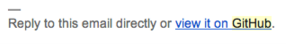

As you can see in the Linkedin example above, the triggered notification email serves a double purpose. Not only does it handily keep the user up-to-date on account activity, it also allows the user to reply to the message thread by simply hitting “reply." As the saying goes, “time is money”. Saving your users time will drive higher engagement that leads to greater engagement, conversion or sales.
Google Docs does the same thing with comments. It can be a bit of work to keep track of group edits and feedback - Google reduces friction by sending notification emails to all collaborators.

If you hit reply, it opens a new email with a dedicated address that allows you to reply to the comment. This makes it much easier to comment on-the-go on your smartphone, where it’s not as easy to open another app to work directly in the document.
How can I set this up myself?
You might know email service providers for their reputation of doing a great job of delivering your email, but did you know some also provide additional tools to set up “reply by email” systems?
If your app includes a messaging system, we highly recommend you try optimizing the user experience with this feature. It’s really easy to set up, we promise!
Here’s a guide and a demo of how it works with Mailjet. We created our own messaging app as an example of how this would look in a real-life use case. If a user tagged in a message is currently offline, he’ll receive an email notification so that he won’t miss a beat and can reply even if they want to stay offline.
This demo was built on Mailjet’s inbound processing API and some basic ReactJS and NodeJS code. Check out the app in all its glory on our Github page!





