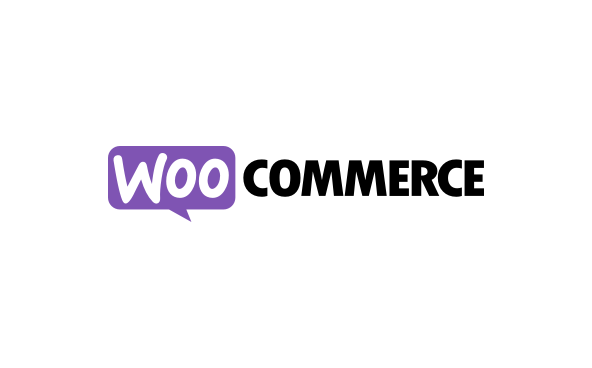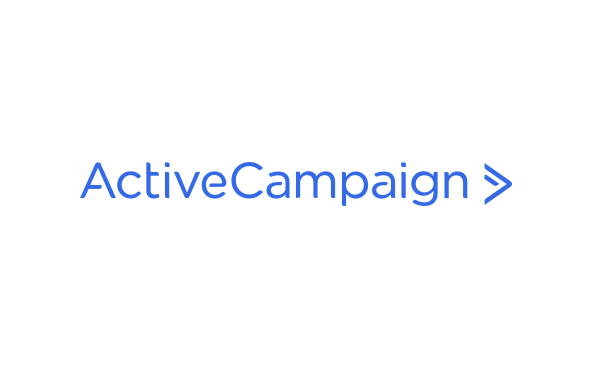Integrations
Mailjet and WooCommerce
Connect Maiijet with WooCommerce and automate tasks like contact list synchronization, welcome email sending and more...
No result
Overview
WooCommerce is an open source e-commerce plugin for WordPress. It is designed for small to large-sized online merchants using WordPress. Connect it with your Mailjet account and easily:
Send order notification emails – notify customers for a new order, order shipped, refund with responsive emails designed with Email Editor without leaving the WordPress admin
Send abandoned cart reminders – send reminders for abandoned orders at the desired moment with Email Editor templates
Grow the contact list by allowing customers to subscribe from the Checkout page and Thank you page after making a purchase
Sync e-commerce data to Mailjet (number of orders, order value, lats purchase date, etc.) and use Segmentation to target specific customer groups.
Features
Our full WooCommerce support will give you the option to use Mailjet’s drag and drop email builder to create responsive Order Notification and Abandoned cart reminder emails and engage with your customers at the right moment. Add newsletter subscribers from the “Check out” and the “Thank you” pages. Sync order data to Mailjet and use our powerful Segmentation and Automation features to target specific customer groups.
Installations
Previous Integration
Mailjet and Wisepops
Next Integration
Mailjet and WordPress