Improve Your Email Design
Get email accessibility right
Accessibility remains a rather new concept for marketers in both web and email. Email accessibility is about making sure that everyone can receive and understand your message, regardless of any disabilities (color blindness, dyslexia…) or assistive technologies they may be using (like screen readers).

Designing accessible emails is important from an ethical point of view, but also from a business perspective. Today, 1.3 billion people live with some degree of visual impairment. By creating emails that are accessible to those persons, you’ll be able to reach an important part of the population.
How to design accessible emails
Accessibility is mostly about three things: the email content, the design, and the code. Here are some best practices to create accessible emails:
Structure email marketing with hierarchical content and write short paragraphs talking about a specific topic. Do not include important information in images, and add an alternative text (alt-text) in case they don’t display properly. Also avoid having too many GIFs.
Make sure to have a color contrast facilitating the readability of the email for subscribers, and to use a dark mode (which is supported by more and more email clients and browsers). Use fonts that are thick enough and in a sufficiently large size (more than 14 pixels).
Respect HTML semantics. Paragraphs should come in organized strips and are preceded by descriptive titles. Define the language of your email with the lang attribute. Include the role=presentation attribute on the HTML table tag to allow readers to understand that it is a presentation element and not a data table. Also propose a text version.
Result
Designing accessible emails will help you reach the 1.3 billion people who live with some degree of visual impairment.
Previous tactic
Do not neglect transactional emails
Difficulty
Advanced
Pro Tip
You can use https://www.accessible-email.org/ to get started. This tool analyzes an HTML file and returns errors and things to improve to make the email accessible. It's easy to integrate into a workflow, both to check your email before sending and to implement best practices.
You might also like
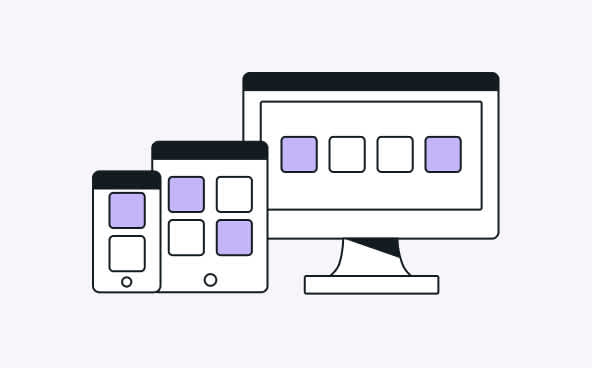
Adapt display on all devices with email responsive design
Learn more
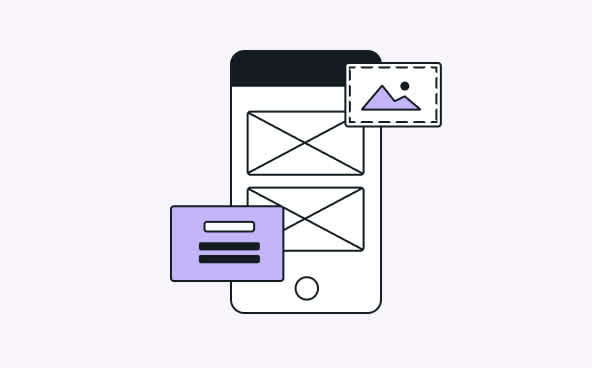
Build your emails with a drag-and-drop email builder
Learn more
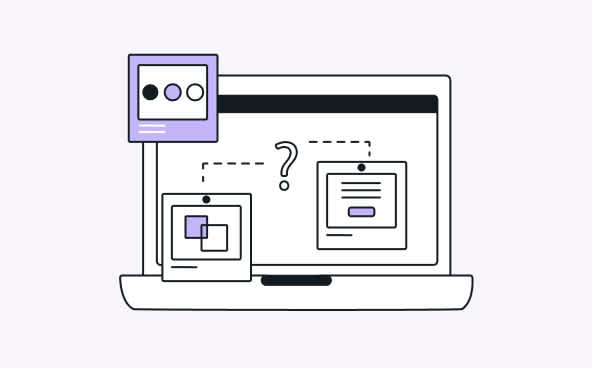
Make email tests before sending
Learn more