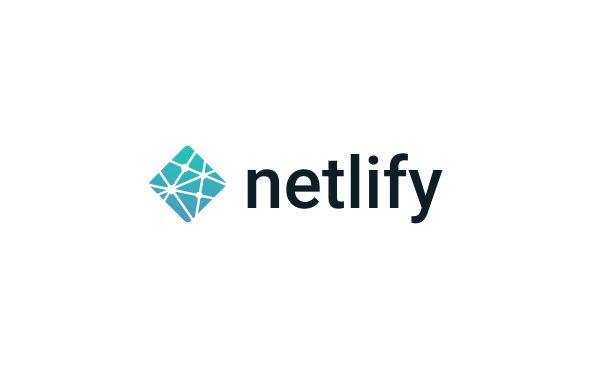Integrations
Mailjet and Copper
Automate projects, leads, and opportunities for new email events, subscribe events, and more by using Zapier to connect Copper and Mailjet.
No result
Overview
Copper is a CRM software focusing on automation and simplicity. By connecting Mailjet and Copper, you can automate leads, opportunities, and projects for email events, subscribe events, and more.
Copper - Copper is a simple CRM software that integrates seamlessly with Google Workspace. Automation thousands of tasks and keep all your data within your Gmail inbox with Copper.
Zapier - Zapier is an iPaaS provider that allows non-technical users to create connections between web apps using a simple interface. You will benefit from one of the largest app ecosystems, including over 500+ web apps to connect to, including Mailjet.
Features
You can customize this integration with Triggers and Actions, including:
TRIGGERS
ACTIONS
TRIGGERS
New Activity – in Copper.
Create Activity – logs a new Activity on a Person, Company, Opportunity, or Lead.
ACTIONS
New Company – in Copper.
Associate to Project – this Action allows you to relate an existing Project to and existing CRM object; both objects have to exist before you run this Action.
New Person – in Copper.
Update Company – updates a Company depending on the match criteria.
New Opportunity – in Copper.
Create/Update Company – creates or Updates a Company depending on the match criteria
New Lead – in Copper.
Create Company – in Copper.
New Project – in Copper.
Update Person – updates a Person depending on the match criteria.
New Task – in Copper.
Create/Update Person – creates or Updates a Person depending on the match criteria.
Updated Company – in Copper.
Create Person – in Copper.
Updated Contact Type – in Copper.
Update Lead – updates a Lead depending on the match criteria.
Updated Person – in Copper.
Create/Update Lead – creates or Updates a Lead depending on the match criteria.
Updated Opportunity – in Copper.
Create Lead – in Copper.
Updated Opportunity Stage – in Copper.
Update Opportunity by ID – updates an Opportunity based off of Opportunity ID.
Updated Opportunity Status – in Copper.
Update Opportunity – updates an Opportunity based off of a match criteria.
Updated Lead Status – in Copper.
Create/Update Opportunity – creates or Updates an Opportunity based off of a match criteria.
Updated Lead – in Copper.
Create Opportunity – in Copper.
Updated Project – in Copper.
Create Project – in Copper.
Updated Task – in Copper.
Update Project – updates a Project depending on the match criteria.
New Email Event – when an event occurs with a Mailjet contact (supported events: email sent, opened, clicked, bounced, spam, blocked).
Create/Update Project – creates or Updates a Project depending on the match criteria.
New Parse API Inbound Email – in Mailjet.
Create Task – in Copper.
New Subscribe – when a contact subscribes in a Mailjet contact list.
Search for an Activity – in Copper.
New Unsubscribe – when a user unsubscribes from a certain contacts list.
Search for a Company – in Copper.
Search for a Person – in Copper.
Search for an Opportunity – in Copper.
Search for a Lead – in Copper.
Search for a Project – in Copper.
Search for an Activity (or create) – in Copper.
Search for a Company (or create) – in Copper.
Search for a Person (or create) – in Copper.
Search for an Opportunity (or create) – in Copper.
Search for a Lead (or create) – in Copper.
Search for a Project (or create) – in Copper.
Send HTML Email – send an email through your Mailjet account with HTML content.
Send Plain Text Email – send an email through your Mailjet account with plain text content.
Send an Email Campaign to a List – send an email campaign through your Mailjet account to a full contact list.
Send Email Using a Mailjet Template – send an email through your Mailjet account using saved Mailjet email template. It can be customized with Contact Properties and Variables.
Send SMS – send an SMS to a number.
Subscribe Contact to Mailjet List – adds a new Contact to your MailJet account and subscribes it to a specific Contact List.
Unsubscribe Contact From Mailjet List – unsubscribes a Contact from a specific Contact List in your Mailjet account.
Update Contact Properties – update in real time the Contact Properties of a Contact in your Mailjet account.
Manage your contact lists without worrying about global data privacy regulations or data security. Mailjet is GDPR compliant and ISO 27001 certified, meaning that it guarantees an optimal level of email data privacy and security.
Installations
Connect Mailjet to Copper without any programming skills. Enjoy the benefits of workflow automation:
Step 1: Connect your Mailjet and Copper accounts in Zapier.
Step 2: Select the trigger app to kick off your automation.
Step 3: Pick your preferred action from the other app.
Step 4: Choose the data you want to send between the two apps.
Previous Integration
Mailjet and Close.io
Next Integration
Mailjet and CrossEngage